Tracking of Individuals with immediate feedback, whether on foot or in a vehicle
Aimm tracker uses staff / contractor's own mobile phone to track their current position airside, and logs their entry and exit from the various airside security zones. There is no need for any on-site hardware. It identifes each individual, whether on foot or in a vehicle, so the Security Officer can keep watch to ensure their safety. If they enter a restricted area for which they are not authorised, an immediate message is sent to the Security Officer to take action before danger arises. A movement log provides evidence that tasks (such as a runway inspection) were carried out at a specified time. There are systems and pricing plans to suit various sizes from small rural Airfields to major International Airports.
Security Officers' Webpage
All Aimm Clients have a password to enter the 'Airside Security Zone' webpage, and Security Officer(s) of those who subscribe to the Tracker can see the current location of all airside personnel who have the Airside Tracker App on their phones.
Part of a typical Zone Map. (Blue = Airside, Yellow = Operational
area, Red = Runways)
In this screen shot, 'Simon' is on
the runway, which is acceptable as his red icon shows that he is authorised
to go into the red areas.
His entry and exit times will be
logged, so if he is doing a runway inspection it can be shown when he did
this.
'Bryn' is in the Operational area, which is also accptable as his
yellow icon shows that he is authorised to go into the yellow zones.
However,
if he was to go into a red zone the system would
immediately text and email the Security Officer to advise entry to a
non-authorised zone.
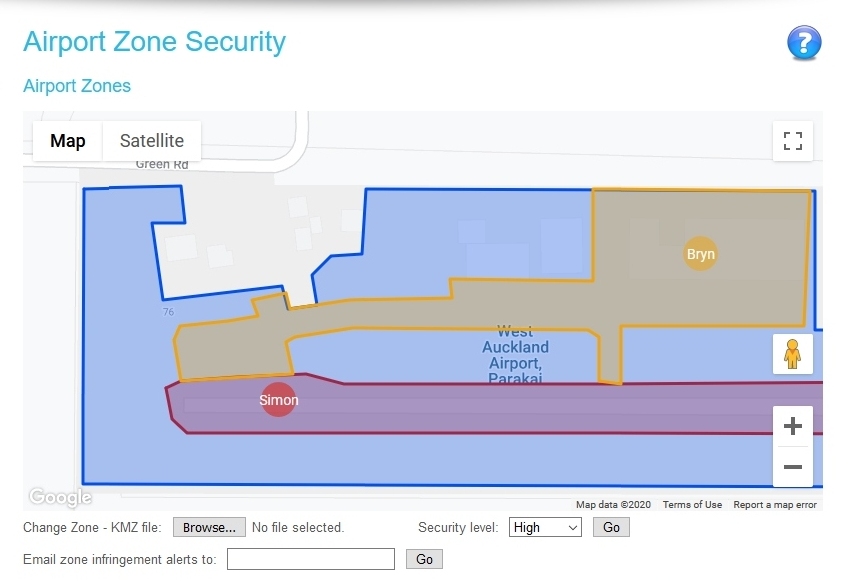

Benefits
Multiple Security Zones
Aimm can handle security zones that have highly detailed and complex shapes, and there are three levels of zone with multiple areas in each zone. E.g. There can be multiple separate Runways and Helipads all as Red zones. A common usage of zones is:
- Blue zone. The whole of the airside.
- Yellow Zone. All areas that aircraft normally operate on, and often a safety margin around runways and helipads.
- Red zone. Runways and Helicopter pads.
The three types of zone may be used as each Airport wishes to suit their specific requirements. The Airside Tracker shows each person's current location when they are airside and logs their entry and exit times for each level of security zone. If they enter a higher zone than authorised, an immediate message is sent to the Security Officer(s) to take action. A movement log provides evidence that tasks (such as a runway inspection) were carried out at a specified time.
Personnel Authorisation
The Aimm Tracker has been designed to be easy to use, and quick. Security Officers can issue an authorisation code in person or by phone, for any person to enter a specified zone. Once issued, that person can enter freely in future without further action from the Security Officer, who can cancel this at any time on the Aimm Website. The Security Officer can see in real time, the position and ID of every person airside, whether on foot or in a vehicle.
Privacy, Security
The tracker app ONLY displays location when the mobile phone is airside. Even if the Aimm-Tracker App is switched on, when outside the airside zones it does not record any position data either on itself or the Website. Neither the Airport nor the Aimm can come under pressure to provide location data on any person's movements away from the airport, as it that is (by design) not recorded and so does not exist.
Security: The Aimm-Tracker app will not show any Airport maps or positions on a phone until it has a one-time authorisation code from the Security Officer. The full position maps showing all personnel who are airside at the time, are visible to to the Security Officer(s) behind a password on the Aimm Website, which also has Authorisation codes for approving additional people.
Costs - Liability - Disclaimer
ONE OFF SETUP COST:
Introductory price of
$485 to set up an airport with its detailed airside zone maps, website access for the Security
Officers, and airside
entry / exit logs.
No-charge for personnel to download the App onto their mobile devices.
ONGOING COSTS:
$95 / month for an Airport subscription for up to six different mobile devices
in use during any calendar month, then $95 additional for each
additional six mobiles.
Subject to change with three months notice.
All prices + GST/VAT.
OBLIGATIONS and DISCLAIMER:
The Airport may discontinue the service at any time. Aimm does not warrant that
every airside personnel
location will be detected or that location displays
and warnings will always be complete. To make the service economically
viable for even small airports, the above costs are for provision of
a 'no liability - no compensation' service where Aimm is released from all liability,
and in the event
that compensation was to be awarded in any forum, it is agreed that this is limited to the total
of fees paid by the
Airport
for the Tracker App in the previous 12 months.
If a client wants Aimm to accept a higher level of liability and potential
compensation, that may be available if negotiated, agreed in writing, and the service costs
adjusted
accordingly.
Aimm's Services to Airports
Aimm monitors ALL movements and captures better than 99% of relevant Takeoffs, Landings, Touch-and-Goes at most Airports:
- Airside Personnel Tracker: Who is Airside? Where did they go? When?
- Landing Fees: Cost Effective Billing of Fees
- ADSB, Reports, Statistics and full Data for effective management and reporting
- Regulatory Compliance including CASA (Australia) and CAA (NZ) Part 139 Reporting
- Risk Management, Health and Safety, Incident Investigation
- Complaint Resolution and Noise Management
- Funding for Airports, Revenue generation, Grant Applications, Airport Master Plans.